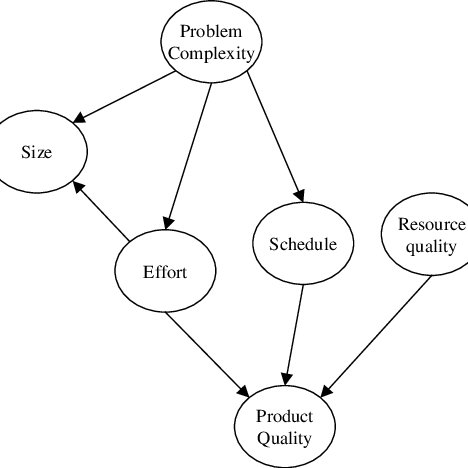Heidenhain IK 5394-3D manuels
Manuels d'utilisation et guides de l'utilisateur pour Matériel Heidenhain IK 5394-3D.
Nous fournissons des manuels en pdf 1 Heidenhain IK 5394-3D à télécharger gratuitement par type de document : Manuel d'utilisateur

Heidenhain IK 5394-3D Manuel d'utilisateur (579 pages)
marque: Heidenhain | Catégorie: Matériel | Taille: 24.40 MB |

Table des matières
Contents
18
Contents-14
18
Chapter 1
19
Overview
19
The QC-5000
21
View toolbar
40
File toolbar
41
VED toolbar
41
Chapter 2
49
Quick Start
49
Quadra-Chek
111
Chapter 3
173
Chapter 3 Probes
176
VED Calibrations
179
New probe tool
206
Hand cursors
208
Simple probe
214
Circle probe
216
Buffer probe
218
Farthest probe
221
Height probe
221
Video Probes
229
Edge Teaching
230
• Strongest
230
• Either
232
• Light-to-dark
232
• Dark-to-light
232
Click OK
235
Probe Library
236
Probe Families
236
& Groups
236
TouchProbe group
237
StarProbe group
237
Touch Probe and
247
Probe Rack Setup
254
+X Orientation
255
Chapter 4
273
Programming
273
Sample Program
279
To run a program
310
Fixturing tab
312
General tab
313
Initial Settings
314
Editing Programs
316
• Polar grids
323
• Palletizations
323
Polar grids
327
Palletize
332
Random Placement
335
Expanding the
344
Program Toolbar
344
Super Step
345
Goto Label
345
Offset Positions
345
Else Statement
356
Chapter 5
361
To perform a LMC
371
Angle tolerance
394
Width tolerance
396
Templates
398
• Runs Template
398
Adding Data to
401
Reports Template
404
Report Headers
409
Overlays
414
Program Template
416
Display tab
419
Filters tab
424
Sample Formula
437
Runs Template
445
Nesting Template
447
Chapter 6
451
Colors screen
456
Color list items
457
Digits Window
458
Help screen
462
Toolbar tooltip
463
Misc screen
464
Errors screen
465
Statusbar screen
467
Toolbars screen
468
Initial FOV
476
Probes screen
486
Boss surface
491
Runs screen
495
Sounds screen
496
Locks screen
497
Measure screen
499
Part view screen
503
Buttons screen
513
View from probe
515
Axis lock
515
Display screen
517
Encoder screen
519
Files screen
521
File types
522
General screen
524
Joystick screen
529
Sharing axes
530
Appendix A
545
Filtered
562
Tolerance
562
Plus de produits et de manuels pour Matériel Heidenhain
| Modèles | Type de document |
|---|---|
| IK 5494-2D |
Manuel d'utilisateur
 HEIDENHAIN IK 5494-2D User Manual,
411 pages
HEIDENHAIN IK 5494-2D User Manual,
411 pages
|
| PWM 8 |
Manuel d'utilisateur
 HEIDENHAIN PWM 8 Manuel d'utilisation,
83 pages
HEIDENHAIN PWM 8 Manuel d'utilisation,
83 pages
|
| PWT 10 |
Manuel d'utilisateur
   HEIDENHAIN PWT 10 User Manual,
24 pages
HEIDENHAIN PWT 10 User Manual,
24 pages
|
| ECI 119 EnDat01 |
Manuel d'utilisateur
     HEIDENHAIN ECI 119 EnDat01 User Manual,
24 pages
HEIDENHAIN ECI 119 EnDat01 User Manual,
24 pages
|
| PWM 8 |
Manuel d'utilisateur
 HEIDENHAIN PWM 8 User Manual,
90 pages
HEIDENHAIN PWM 8 User Manual,
90 pages
|
| ECI 1119 EnDat22 |
Manuel d'utilisateur
   HEIDENHAIN ECI 1119 EnDat22 User Manual,
20 pages
HEIDENHAIN ECI 1119 EnDat22 User Manual,
20 pages
|
| ECI 1317 EnDat01 |
Manuel d'utilisateur
     HEIDENHAIN ECI 1317 EnDat01 User Manual,
30 pages
HEIDENHAIN ECI 1317 EnDat01 User Manual,
30 pages
|
| IK 220 |
Manuel d'utilisateur
  HEIDENHAIN IK 220 Benutzerhandbuch,
126 pages
HEIDENHAIN IK 220 Benutzerhandbuch,
126 pages
|
| SHB Data Interfaces for HEIDENHAIN |
Manuel d'utilisateur
 HEIDENHAIN SHB Data Interfaces for HEIDENHAIN User Manual,
100 pages
HEIDENHAIN SHB Data Interfaces for HEIDENHAIN User Manual,
100 pages
|
| PWM 9 |
Manuel d'utilisateur
 HEIDENHAIN PWM 9 Manuel d'utilisation,
195 pages
HEIDENHAIN PWM 9 Manuel d'utilisation,
195 pages
|
| PWM 9 |
Manuel d'utilisateur
 HEIDENHAIN PWM 9 Benutzerhandbuch,
226 pages
HEIDENHAIN PWM 9 Benutzerhandbuch,
226 pages
|
| SHB Data Interfaces for HEIDENHAIN |
Manuel d'utilisateur
 HEIDENHAIN SHB Data Interfaces for HEIDENHAIN Benutzerhandbuch,
99 pages
HEIDENHAIN SHB Data Interfaces for HEIDENHAIN Benutzerhandbuch,
99 pages
|
| IK 5294 Installation |
Manuel d'utilisateur
        HEIDENHAIN IK 5294 Installation User Manual,
98 pages
HEIDENHAIN IK 5294 Installation User Manual,
98 pages
|
| IK 5293 |
Manuel d'utilisateur
 HEIDENHAIN IK 5293 User Manual,
407 pages
HEIDENHAIN IK 5293 User Manual,
407 pages
|
| IK 5294 |
Manuel d'utilisateur
 HEIDENHAIN IK 5294 User Manual,
341 pages
HEIDENHAIN IK 5294 User Manual,
341 pages
|
| PWM 8 |
Manuel d'utilisateur
 HEIDENHAIN PWM 8 Benutzerhandbuch,
89 pages
HEIDENHAIN PWM 8 Benutzerhandbuch,
89 pages
|
Heidenhain appareils